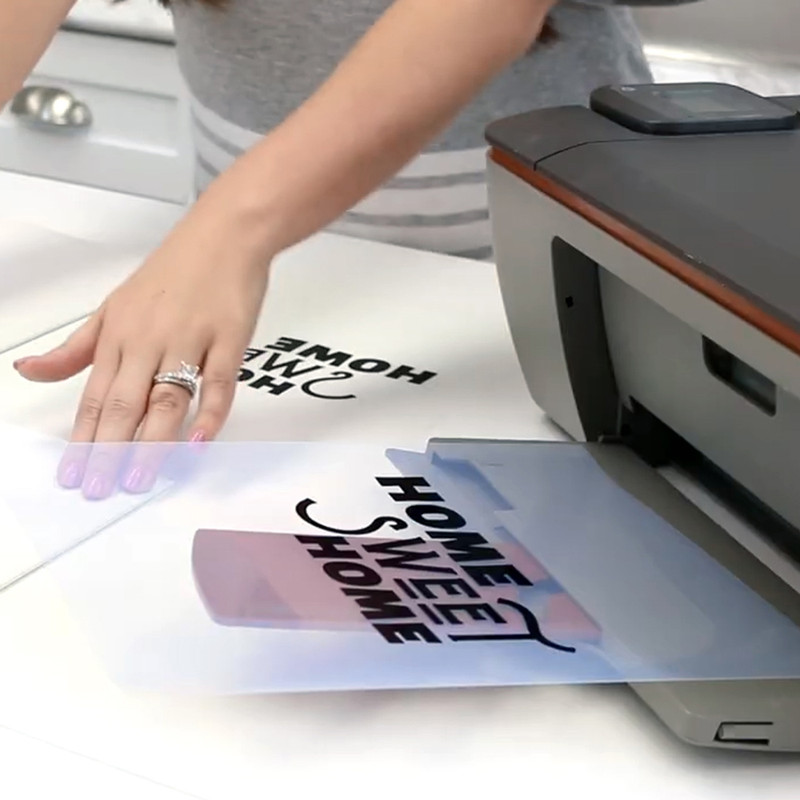Whether you're a seasoned Ikonart crafter or a novice enthusiast using your Ikonart Custom Stencil Kit for the first time, creating a quality Ikonart stencil begins with printing your artwork properly. In this guide, we'll delve into five essential tips and techniques to ensure that your prints are optimized for seamless stencil production.
"Starting with good artwork and adjusting my print settings has made all the difference when making my stencils. Now they all come out perfect every time!" - Fawn Giese, Creative Director for Ikonart Stencil
Top 5 Tips For Printing Artwork for Quality Ikonart Stencils
After you get your Ikonart Custom Stencil Kit setup, the next step is printing your artwork. It's important to adjust your print settings to print as dark as possible, which will make washing out your stencils so much easier, but that's not the only thing to keep in mind. Keep scrolling for more artwork and printing tips.
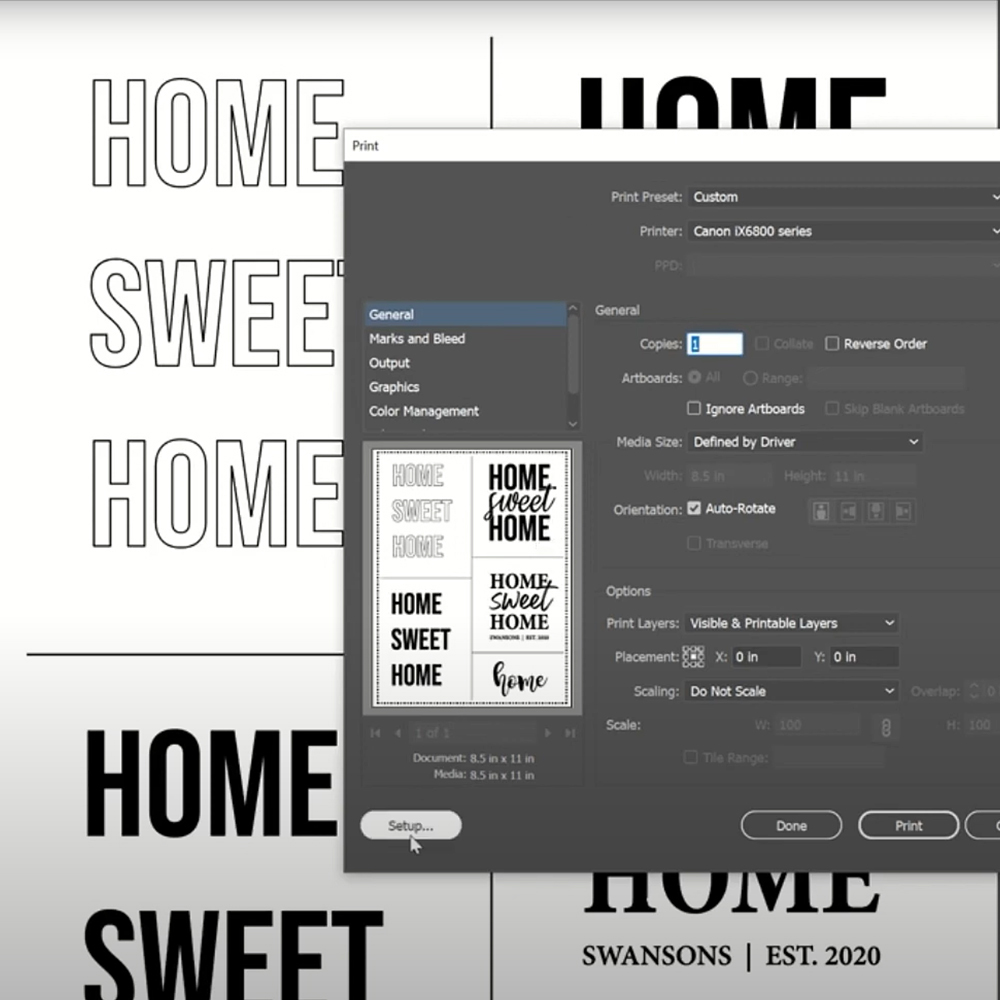
1. High Quality Artwork
Before diving into the printing process, it's crucial to start with high-quality artwork. This means ensuring that your images are crisp and clear. When you zoom in the edges should not look fuzzy. Prioritize file formats that preserve detail, such as scalable vector graphics (SVG), and spend a little time editing your artwork to enhance clarity and fine details, as this will significantly impact the final stencil's quality. Also make sure that your artwork is setup as 100% black. Starting with quality artwork is key in making a quality positive, which will make washout easier and turn into a quality Ikonart stencil.
LEARN MORE --> High Quality Artwork for Ikonart Stencils
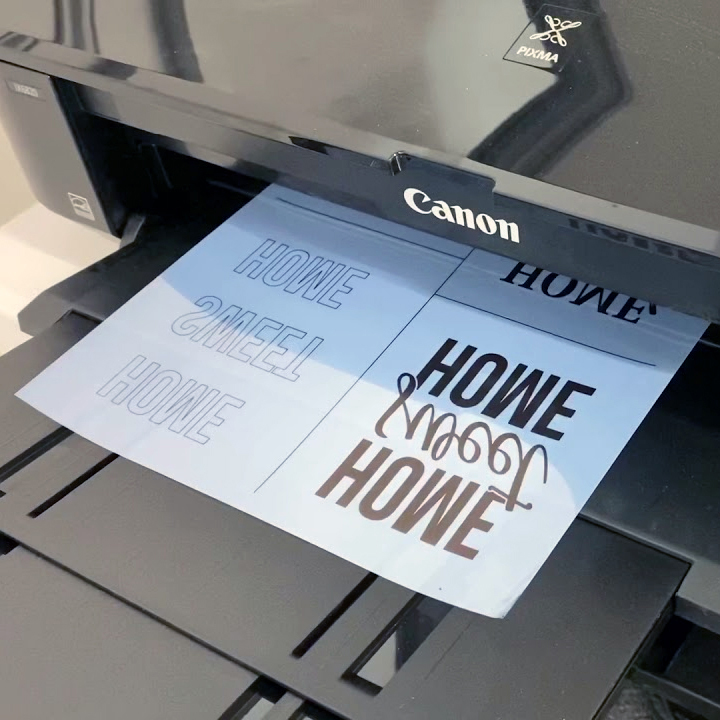
2. Adjust Your Print Settings
The secret to successful stencil printing lies in printing your artwork as dark as possible. Darker prints make for easier stencil washout and better retention of intricate details. Take the time to adjust your printer settings accordingly, maximizing ink density and contrast. Experiment with settings such as print quality, contrast, and paper type to achieve optimal results.
WATCH VIDEO --> Print Settings for High Density Printing
WATCH VIDEO --> Exact Print Settings for Canon Pixma iX6820
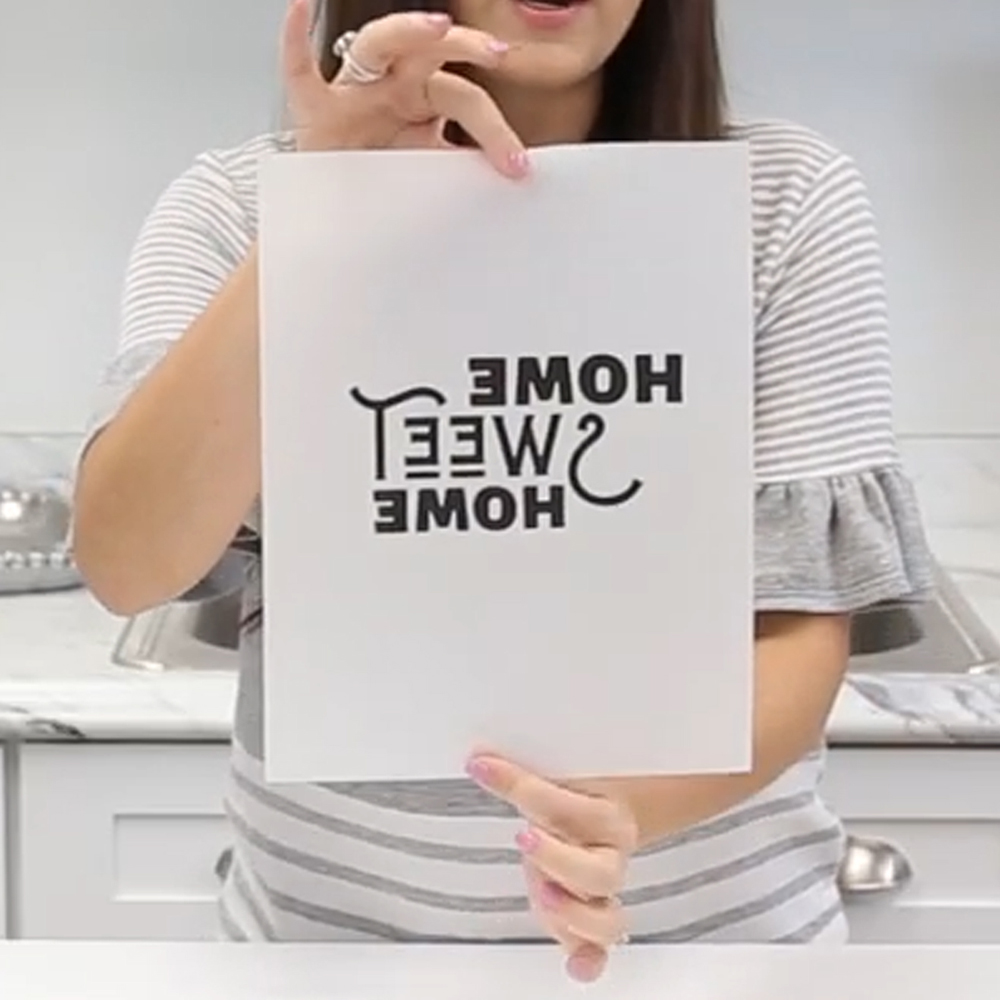
3a. Inkjet Printer Tips
How you setup and print your artwork makes a huge difference in your final stencil. If you're using an inkjet printer, there are specific considerations to keep in mind for optimal stencil printing. Choose compatible printer films and ensure proper handling to avoid smudging or ink bleeding. Experiment with different ink settings and paper types to find the combination that yields the darkest prints with the highest level of detail.
LEARN MORE --> Print Tips for Ikonart Inkjet Printer Film
3b. Laser Printer Tips
Similarly, laser printer users can achieve excellent results with the right techniques. Pay attention to toner density, paper weight, and printer calibration to produce crisp, dark prints suitable for stencil creation. Adjust printer settings to maximize contrast and sharpness, ensuring that your artwork translates flawlessly onto the stencil film.
LEARN MORE --> Print Tips for Ikonart Laser Printer Film
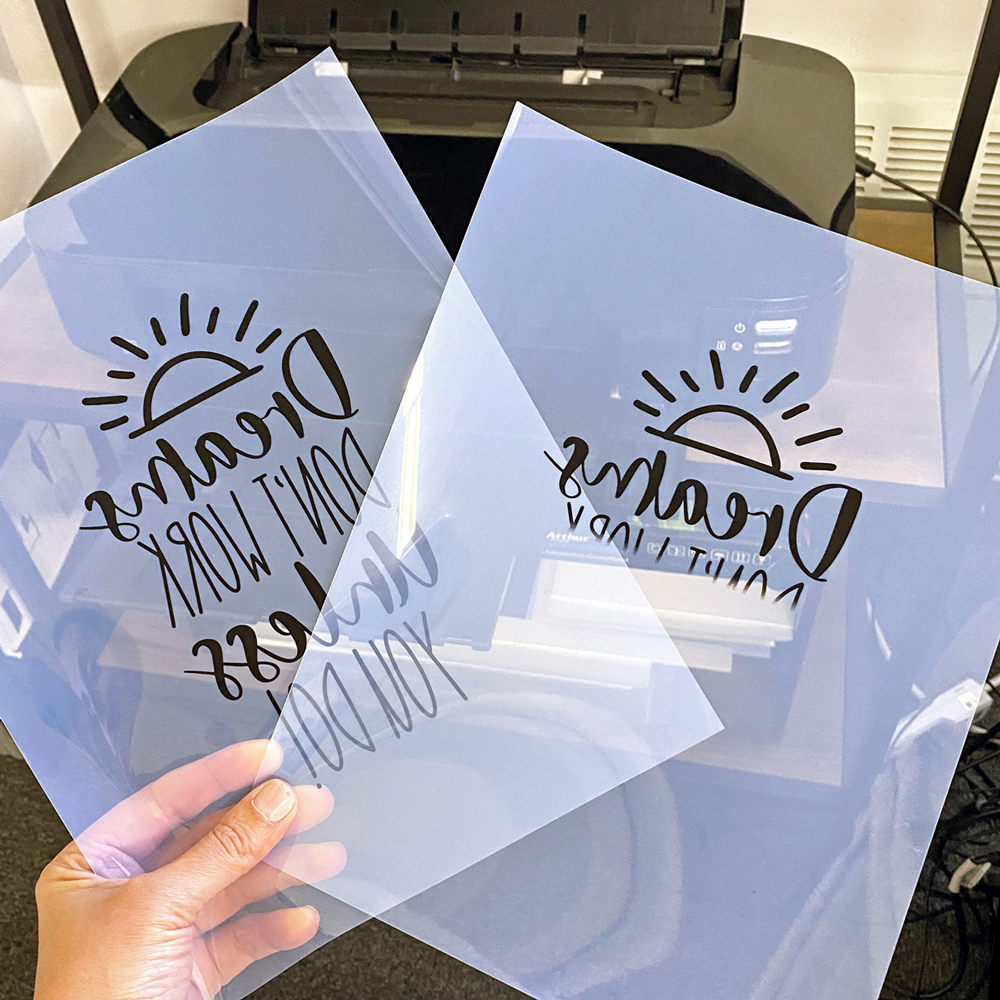
4. Troubleshoot Common Print Problems
Some printers may encounter compatibility issues with transparent inkjet films. This is especially common with certain Epson printer models. If you're facing challenges with your printer, fear not! We have an entire blog post dedicated to troubleshooting tips and workarounds to overcome these obstacles and achieve optimal results. From adjusting printer settings to employing alternative printing methods, there are solutions to ensure a smooth printing process.
LEARN MORE --> Troubleshoot Common Print Issues with Transparency Film

5. Use Vinyl For Artwork
Don't have an inkjet or laser printer on hand? No problem! Utilize your cutting machine (such as your Cricut or Silhouette) and vinyl to create reusable stencils with ease. While this method may require additional steps, it offers a viable alternative for those seeking creative flexibility without traditional printing equipment.
LEARN MORE --> How To Use Vinyl To Make Ikonart Stencils
Shop Printer Films for Ikonart Stencils
When it comes to artwork, the darker the better. We add a special coating to our printer films to increase the density of your printed artwork. These films are designed to produce darker prints, ensuring maximum contrast and detail. Ikonart offers the perfect printer films for your stencil-making needs, whether you are using an inkjet printer or a laser printer. Each Ikonart Custom Stencil Kit comes with both printer films, or you can shop our Ikonart Inkjet Printer Film or Ikonart Laser Printer Film separately.
Mastering the art of artwork printing is the first step towards unlocking the full potential of your Ikonart Custom Stencil Kit. By starting with high-quality artwork, adjusting print settings, and implementing specialized techniques, you can achieve professional-grade stencils with ease. Experiment, explore, and unleash your creativity as you embark on your stencil-making journey!
If you have any questions about making Ikonart stencils, please contact us or comment in our Ikonart Crafters Group on Facebook. Happy crafting!