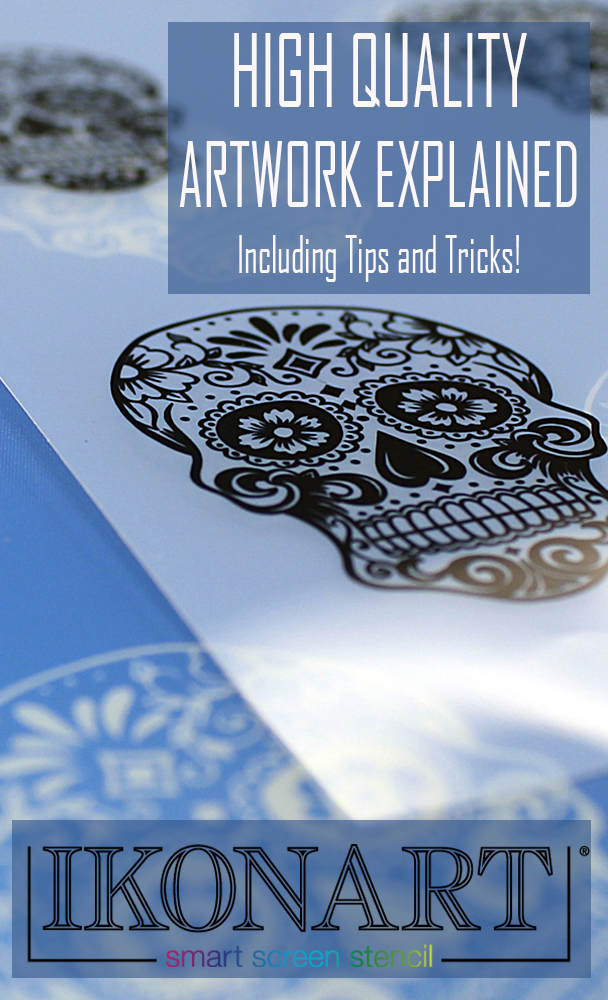Exposing your Ikonart Stencil Film and Ikonart Textile Film works by using something dark to block the UV light from the exposure stand, hardening the areas of the film that aren't blocked and leaving the areas that are blocked water-soluble so they wash away. Starting with quality artwork is key in making a quality positive, which will then turn into a quality stencil to be used on your quality project. Now that's a whole lot of quality talk right there.
When dealing with artwork other than photos, you are better off using a vector based program in case you ever need to enlarge or shrink your design for various uses. Keep reading to learn more about the difference between vector artwork and raster artwork.
Click here to watch a video that shows how to setup and print high quality artwork.
What is Vector Artwork?
Vector artwork is art that is created with crisp lines instead of pixels, which allows the artwork to be scaled or resized without compromising the integrity and quality of the original image. Vector artwork retains its crispness at any magnification. Crisp lines and high quality artwork are very important when making a stencil using the Ikonart Custom Stencil Kit.
Vector artwork is made up of points, lines and curves based on mathematical equations (rather than solid colors square pixels). This means that no matter how much you enlarge or shrink the image, the quality of the points, lines and curves will remain crisp. You will not lose any quality.
File formats that indicate vector artwork: .ai .svg .eps .pdf
There are a variety of programs available to create high quality artwork. Whether you are a beginner, intermediate or advanced artist, there is something for everyone. Here are some recommendations for artwork programs that allow you to create and edit vector artwork:
- Vectr: A free graphic editor with just the basics, making it easier for beginners to learn. Good if you want to create very simple designs.
- Inkscape: A free graphic editor for beginners that is more robust and offers more features than Vectr. Good if you want to create simple designs.
- Silhouette Studio: Free design software; created to be used with the Silhouette Machine, but can be used for free by anyone.
- Cricut Design Space: Cricut also offers design software that is free for anyone to use.
- GIMP: A free graphic editor with sophisticated tools for the intermediate user.
- RapidResizer: An easy-to-use program that resizes your artwork to print across multiple pages ($59/year). They also have a free tool to turn photos into line drawings.
- Corel Draw: An affordable graphic editor ($109) for intermediate users that offers more features than the free graphic editors for those looking to make more advanced designs.
- Adobe Illustrator: The ultimate graphic editor offering all the bells and whistles for advanced users who are looking to create complex designs. Plans start as low as $21/month.
What is Raster Artwork?
Raster artwork is art that is made up of thousands of colored pixels. When you enlarge your image you are expanding those pixels. Because of this, if you start out with a smaller image and enlarge it, the image will become blurry and the edges will not be crisp, which will make a bad stencil.
For making stencils, it is recommended that you use vector artwork with crisp edges, but if you must use a raster image then make sure your image is clear. Print it out on regular paper and if the edges look choppy, you probably won't get a good stencil.
File formats that indicate raster artwork: .gif .jpg .png .psd .tif
Still confused? Check out this handy video that visually shows the difference between vector artwork and raster/pixel artwork.
Printing Your Artwork
Having high quality artwork is just the first step in creating a good positive. The second step is printing your artwork. We have created some handy printing guides to help you get started.
Questions About Ikonart
Choosing a printer and getting it setup can feel overwhelming, but once you figure it out, you will be making custom, reusable stencils quicker and easier. If you have any more questions about printing film positives for the Ikonart Custom Stencil Kit, please contact us today!